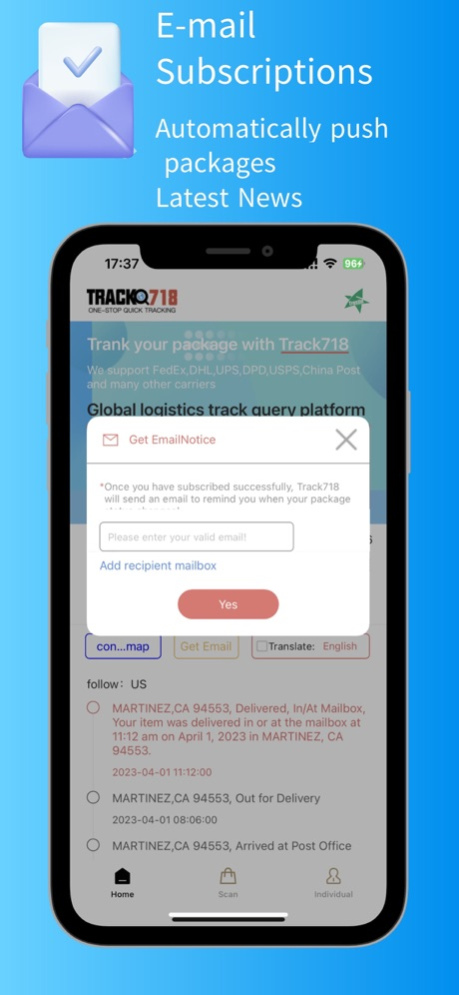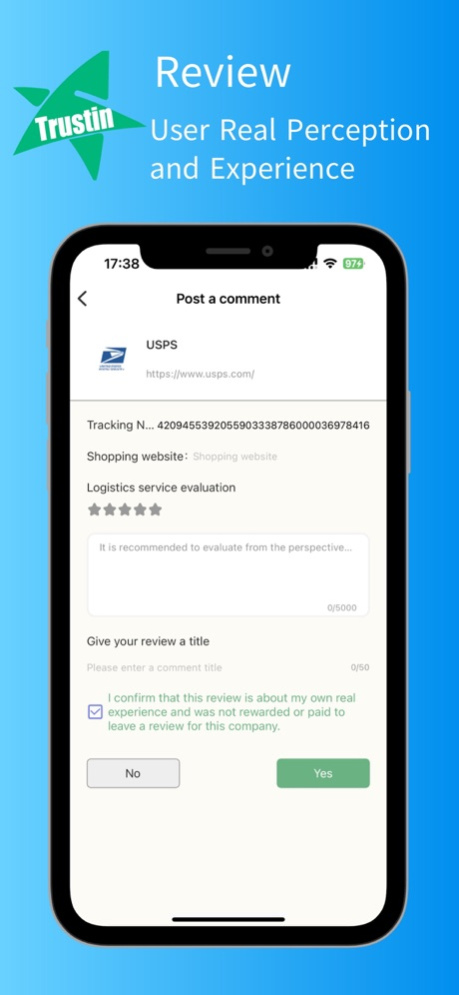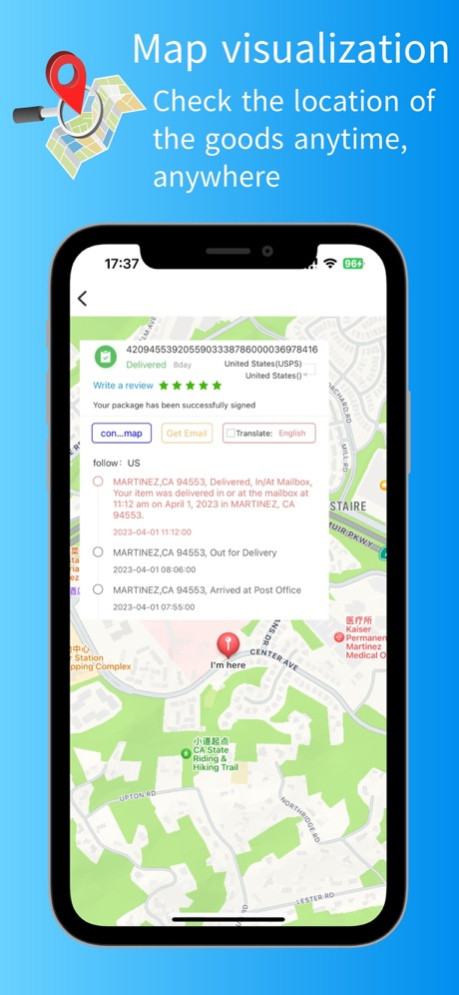Track718 Logistics track query 1.1.2
Free Version
Publisher Description
1. Optimize user experience
2. Modify known problems【Product Introduction】
Track718 global logistics track query platform, a super easy-to-use logistics package management artifact, supports querying the logistics track of more than 2000 global carriers such as China Post, Yanwen, Shunyou, UPS, USPS, FedEx, DHL, TNT, Yodel, DPD, Hermes, etc. You can also access the complete list of carriers by visiting www.track718.com. Come and download and experience!
【Function Introduction】
1.Free inquiry
2.Free push tracking number status message: package information update, automatic push notification
3.Free email subscription push
4.Automatic detection of courier companies
5.Support for copying and sharing logistics trajectory information
6.Support the translation of logistics trajectory information into over 60 languages
7.Support for sharing shopping experiences through trustin
If you have any questions or suggestions during use, please contact: support@track718.com .
Jan 3, 2024
Version 1.1.2
1. Optimize user experience
2. Fix known problems
About Track718 Logistics track query
Track718 Logistics track query is a free app for iOS published in the System Maintenance list of apps, part of System Utilities.
The company that develops Track718 Logistics track query is Track718 Technology Network Co., Limited. The latest version released by its developer is 1.1.2.
To install Track718 Logistics track query on your iOS device, just click the green Continue To App button above to start the installation process. The app is listed on our website since 2024-01-03 and was downloaded 1 times. We have already checked if the download link is safe, however for your own protection we recommend that you scan the downloaded app with your antivirus. Your antivirus may detect the Track718 Logistics track query as malware if the download link is broken.
How to install Track718 Logistics track query on your iOS device:
- Click on the Continue To App button on our website. This will redirect you to the App Store.
- Once the Track718 Logistics track query is shown in the iTunes listing of your iOS device, you can start its download and installation. Tap on the GET button to the right of the app to start downloading it.
- If you are not logged-in the iOS appstore app, you'll be prompted for your your Apple ID and/or password.
- After Track718 Logistics track query is downloaded, you'll see an INSTALL button to the right. Tap on it to start the actual installation of the iOS app.
- Once installation is finished you can tap on the OPEN button to start it. Its icon will also be added to your device home screen.